WooCommerce Agency Australia
High-Performance Ecommerce Website That Drive Traffic And Sales!

Premium & Professional Ecommerce Website by WooCommerce Agency Australia
Are you ready to elevate your online business to new heights of success? Then look no further! We are a premium and professional WooCommerce
Our team of seasoned experts specialise in designing and developing sophisticated WooCommerce stores that are tailored to your unique brand and audience. We don’t just create websites; we create immersive digital experiences that resonate with your customers and drive them to engage, convert, and stay loyal.
Imagine a beautiful, high-converting, and user-friendly WooCommerce store that not only draws in your customers but also captivates them, making them want to come back time and time again. That’s what we deliver!
Don’t settle for the ordinary. Choose the extraordinary. Choose us, your trusted WooCommerce

Affordable High Converting Ecommerce Website by WooCommerce Agency Australia
Discover the power of affordability without compromising quality with our high-converting WooCommerce website design and development services! As recognised WooCommerce
With Growth Digital, affordability meets expertise and innovation. We believe that every business, regardless of size or budget, deserves a top-notch online presence. That’s why we offer cost-effective solutions that convert visitors into loyal customers and drive sales.
Stand out from the competition with a bespoke WooCommerce website designed by our experts. Ready to take your online business to new heights of success? Contact us today and together, let’s make your ecommerce dream a reality. Remember, affordable doesn’t mean average when you’re with us!
Your path to ecommerce success starts with Growth Digital –

Numbers Speak
Our Partners







What Sets Our Best Price & High-Converting WooCommerce Website by Ecommerce Agency Australia Apart?
It’s our affordable, high-converting WooCommerce website design & development services. As renowned WooCommerce
Our services are not just about designing an online store. We create immersive, customer-centric experiences that convert visitors into loyal customers, and drive sales to new heights. The affordable solutions we offer don’t compromise on quality or functionality. In fact, we believe every business, irrespective of its size or budget, should have access to a world-class online presence.
By choosing Growth Digital, you’re opting for a partner that values your success as much as you do. Ready to experience the difference of a service that truly stands out? Contact us today, and let’s embark on your journey to ecommerce success together. After all, affordability and quality can go hand-in-hand with us. Let us be the catalyst to your ecommerce triumph!

Customised Ecommerce Website by WooCommerce Agency Australia
Experience the exceptional with our tailored & personalised WooCommerce development services. As a leading WooCommerce
Our team of WooCommerce experts, designers and developers are dedicated to creating highly customised Ecommerce stores that align perfectly with your brand identity and resonate with your target audience. No two businesses are the same, and neither should be their online presence. With our personalized approach, we ensure that your Ecommerce website not only stands out but also excels in performance and customer engagement.
Ready to unlock the full potential of your ecommerce venture? Contact us today to explore the possibilities and witness firsthand the impact of our personalised WooCommerce website development services. Your success is our priority, and together, we’ll make your ecommerce dreams a reality.

BIG OR SMALL, FAST GROWTH
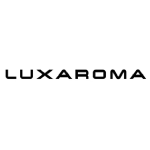
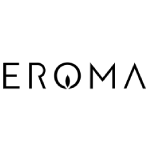
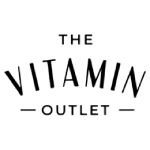













BEST WooCommerce Agency IN Australia
WooCommerce Store Website Design, Development and Marketing Services
WooCommerce Setup
WooCommerce Website Design
WooCommerce Website Development
WooCommerce Maintanance
WooCommerce Migration
WooCommerce Marketing
WooCommerce AGENCY AND WooCommerce EXPERTS
Affordable WooCommerce Store Setup
WooCommerce Setup
We will do full Ecommerce setup including theme, setting, collections, products & payments.
Theme Customisation
We will customise WooCommerce themes according to your requirements and make sure looks beautiful as well.
SEO Optimization
We can provide WooCommerce SEO optimisation to make more visible on Google and other search engine.
Responsive Design
We will make sure your WooCommerce store is responsive on most browsers & mobile devices.
100% Satisfaction Guarantee
We will provide unlimited revisions to make sure you are 100% satisfy with your WooCommerce store design.
Dedicated Project Manager
You will have a dedicated project manager and will work closely with you to get a fast turnaround.
GROWTH DIGITAL | WooCommerce EXPERTS & WooCommerce AGENCY
Make an impact with a stunning and user-friendly WooCommerce store website
Mobile friendly design
All our WooCommerce stores design are mobile-friendly and responsive that fit and work on any devices and any screens.
SEO friendly and ready
WooCommerce store is search engine friendly and SEO ready built to make sure your online store easily discovered by search engine.
User-friendly design
All our website are user-friendly with seamless navigation to minimise friction points to generate more leads and conversions.
Easy to Sell on Social Media
Easily add your products to Facebook or Instagram. Product details, images, and inventory automatically sync.
Our Work
WooCommerce Digital Marketing And Web Store Development
Let’s Drive With Growth Digital
Explore how WooCommerce Website Design & Development by Growth Digital can revolutionise your ecommerce business strategy.
Unlock Your Ecommerce Success with Custom Online Store Solutions by Agency in Australia
Venture into the future of WooCommerce with our unique online store design and development services. As specialist WooCommerce
Personalised Online Store Design by Agency in Australia
Establishing a robust online presence begins with an engaging and unique design, and that’s our forte. Our online store design services are wholly personalised to represent your brand’s persona and cater to your distinct business goals. We discard the one-size-fits-all approach and instead spend time understanding your brand, audience, and industry to create a design that sets you apart. Our designs are not just visually impressive; they are carefully crafted to enhance user navigation, boost conversion rates, and deliver an immersive shopping experience your customers will enjoy. With our customised online store design, you get more than a website; you get a potent tool that propels your brand’s online success.
Conversion-Oriented Online Store Development by WooCommerce Specialists
Creating a WooCommercestore is one aspect, making it convert is another. That’s where our conversion-driven WooCommerce development services come in. We adopt a comprehensive approach to store development, ensuring all facets of your online store are conversion-optimized. From intuitive navigation and swift page loading to secure payment processing and straightforward checkouts, we make the shopping experience enjoyable for your customers. Our work doesn’t end there; we continually track your store’s performance, making adjustments and updates as needed to sustain high conversion rates. With our high-converting development services, every site visitor is a potential customer.
Cost-Effective Ecommerce Solutions by WooCommerce Professionals
Quality doesn’t have to compromise affordability. With our cost-effective online store design and development services, you can enjoy premium WooCommerce solutions without straining your budget. Our competitive pricing models are tailored with your business’s expansion in mind. We believe in delivering value for every dollar you invest, assuring a favorable return on your investment. Furthermore, we uphold complete transparency in our pricing, meaning no hidden fees or unwelcome surprises. With us, affordability meets quality to provide a WooCommerce solution that truly performs.
Skilled WooCommerce Agency in Australia
Experience the impact of partnering with seasoned WooCommerce
Client-Focused Approach for Your WooCommerce Website
At the core of our services is our client – you. We believe in establishing robust, long-term relationships with our clients, and that begins by understanding and satisfying your unique needs. Our process is cooperative and transparent, keeping you informed at each stage. We listen to your feedback and integrate it into our work, ensuring the final product meets your 100% satisfaction. We’re not just your WooCommerce ; we’re your partner in success. Join us in this exciting journey and let’s turn your ecommerce aspirations into reality together.
WooCommerce is a popular open-source e-commerce plugin for WordPress, enabling you to build and manage online stores. Designing and developing a WooCommerce-based online store involves several steps, from setting up the plugin to customizing its appearance and functionality. Here’s a general guide:
1. Installation and Setup:
- Install WordPress: Set up a WordPress website if you haven’t already.
- Install WooCommerce: Install the WooCommerce plugin from the WordPress dashboard.
- Configuration: Follow the setup wizard to configure basic settings like currency, payment gateways, shipping options, and tax settings.
2. Theme Selection:
- Choose a WooCommerce-compatible theme: Select a theme that is optimized for WooCommerce and suits your store’s style and functionality.
3. Design Customization:
- Customize the theme: Use theme customization options or a page builder to modify the design, layout, colors, fonts, and other visual elements.
- Responsive design: Ensure your store looks and works well on various devices (desktop, tablet, mobile).
4. Product Setup:
- Add products: Create and add products to your store, including images, descriptions, prices, and variations.
- Product categories and tags: Organize products into categories and assign tags for easy navigation.
5. Store Functionality:
- Payment gateways: Integrate popular payment gateways like PayPal, Stripe, or others to process transactions.
- Shipping options: Set up shipping methods, rates, and zones based on your products’ dimensions and destinations.
- Taxes: Configure tax settings based on your store’s location and relevant tax regulations.
6. Custom Development:
- Custom features: If your store requires unique functionality, you might need custom development using WooCommerce hooks, filters, and custom code.
- Plugins: Enhance your store’s functionality with WooCommerce-compatible plugins available in the WordPress repository.
7. Security and Performance:
- Security: Implement security measures such as SSL certificates, regular updates, and strong passwords to protect customer data and your website.
- Performance optimization: Use caching, image optimization, and content delivery networks (CDNs) to ensure fast loading times.
8. Testing:
- Test your store thoroughly: Make sure all features, payment gateways, and checkout processes work as intended.
- User experience: Test the site’s user-friendliness and address any usability issues.
9. Launch:
- Go live: Once everything is ready and tested, launch your WooCommerce store for public access.
- Marketing: Plan and execute marketing strategies to drive traffic and promote your products.
10. Maintenance:
- Regular updates: Keep WooCommerce, WordPress, themes, and plugins updated to ensure security and compatibility.
- Monitoring: Monitor your store’s performance, track sales, and address any issues that arise.
Design Customization:
- Theme Customization: Most WooCommerce themes offer customization options through the WordPress Customizer. You can change colors, fonts, layouts, and more without writing code.
- Page Builders: Consider using page builder plugins like Elementor, Beaver Builder, or WPBakery to create custom layouts for your product pages and other site sections.
- Custom CSS: If you’re comfortable with CSS, you can add custom CSS code to your theme to achieve more specific design changes.
- Child Theme: If you’re making extensive design changes, create a child theme to avoid losing modifications during theme updates.
Product Setup:
- Product Types: WooCommerce supports various product types, including simple products, variable products (with attributes and variations), grouped products, and more.
- Images: Ensure your product images are high-quality, consistent in size, and properly optimized for web use.
- Product Descriptions: Write clear and compelling product descriptions that highlight the benefits and features of each product.
Store Functionality:
- Extensions and Plugins: Explore WooCommerce extensions to add specific functionality like subscription services, memberships, bookings, and more.
- Custom Checkout Fields: If you need additional customer information during checkout, you can add custom fields using plugins or custom code.
- Inventory Management: Use WooCommerce’s built-in inventory management features to keep track of stock levels and set notifications for low stock.
Custom Development:
- Hooks and Filters: WooCommerce provides hooks and filters that allow you to modify its behavior without directly editing the core code.
- Custom Templates: If you need to create custom layouts for specific product categories or pages, you can use WooCommerce’s template structure or override templates in your theme.
Security and Performance:
- SSL Certificate: Install an SSL certificate to encrypt customer data during transactions and improve trust.
- Performance Plugins: Use caching plugins like W3 Total Cache or WP Super Cache to speed up your site’s loading times.
- Image Optimization: Compress images to reduce their file sizes without compromising quality. Plugins like Smush or EWWW Image Optimizer can help.
Testing and Launch:
- User Testing: Conduct usability testing to identify any user experience issues and make necessary improvements.
- Mobile Responsiveness: Test your store thoroughly on various devices to ensure it’s responsive and user-friendly.
Maintenance:
- Backup Solutions: Regularly backup your site’s data and files to prevent data loss in case of unforeseen issues.
- Plugin Management: Keep your plugins updated and remove any unused or outdated ones to prevent security vulnerabilities.
- Regular Content Updates: Regularly update your product listings, blog posts, and other content to keep your store fresh and engaging.
- Security Monitoring: Use security plugins or services to regularly scan for vulnerabilities and potential threats.
Theme Customization:
- Typography: Choose fonts that align with your brand’s identity and make sure they are easy to read across different devices.
- Color Scheme: Use a consistent color scheme that complements your brand and enhances the overall look of your store.
- Navigation: Design a clear and intuitive navigation menu that helps visitors find products and information easily.
Product Pages:
- Product Images: Include multiple high-quality images for each product, including different angles and close-ups to showcase details.
- Product Videos: If applicable, add videos that demonstrate product features, usage, and benefits.
- Product Reviews: Enable and encourage customer reviews to build trust and provide social proof for your products.
User Experience:
- Search Functionality: Implement a robust search feature that helps users quickly find products using keywords.
- Filters and Sorting: Allow users to filter products by attributes (size, color, etc.) and sort them by various criteria (price, popularity, etc.).
- Breadcrumb Navigation: Include breadcrumb navigation to show users their current location within your store’s hierarchy.
Performance Optimization:
- Caching Strategies: Use browser caching, server-side caching, and CDN services to reduce load times and improve overall site speed.
- Lazy Loading: Implement lazy loading for images so that they load only when they come into the user’s viewport.
Mobile Optimization:
- Responsive Design: Ensure your WooCommerce store is fully responsive and adapts seamlessly to different screen sizes.
- Mobile-Friendly Checkout: Optimize the checkout process for mobile users, simplifying form fields and ensuring a smooth experience.
SEO and Marketing:
- SEO Optimization: Optimize product descriptions, meta titles, and meta descriptions for search engines to improve your store’s visibility.
- Social Sharing: Integrate social media sharing buttons to allow customers to share products they like with their networks.
Internationalization:
- Multilingual Support: If targeting a global audience, consider using multilingual plugins to provide content in different languages.
- Currency Conversion: Use plugins to allow customers to view prices and make purchases in their preferred currency.
Analytics and Tracking:
- Google Analytics: Integrate Google Analytics or other tracking tools to monitor user behavior and gather insights for optimization.
Customer Support:
- Live Chat: Implement a live chat feature to provide real-time assistance to customers while they browse your store.
- Contact Information: Display clear contact information, including customer support email or phone number, for inquiries.
Legal and Privacy:
- Privacy Policy: Create a comprehensive privacy policy that outlines how customer data is collected, used, and protected.
- Terms and Conditions: Clearly state the terms and conditions of using your online store, including shipping, returns, and payment policies.
Custom Theme Development:
- Custom Theme Creation: Consider creating a completely custom WooCommerce theme tailored to your brand’s unique needs and design requirements.
- Hooks and Filters Mastery: Gain expertise in utilizing WooCommerce’s hooks and filters to create intricate customizations without modifying the core code.
Custom Plugin Development:
- Unique Functionality: Develop custom plugins to add unique features specific to your business, such as custom checkout processes, advanced product filtering, or complex shipping logic.
- API Integrations: Integrate third-party services, APIs, or tools to enhance your store’s capabilities, like CRM integration, inventory management, or marketing automation.
Performance Enhancement:
- Database Optimization: Optimize your database queries to improve site speed, ensuring that your store remains responsive even as the number of products and customers increases.
- Content Delivery Network (CDN): Utilize a CDN to distribute your store’s assets across multiple servers, reducing load times for users around the world.
Personalization and Recommendations:
- Product Recommendations: Implement personalized product recommendations based on user behavior and browsing history to increase sales and engagement.
- Dynamic Pricing: Set up dynamic pricing rules for bulk purchases, tiered pricing, or special promotions to encourage higher order values.
Subscription Models and Memberships:
- Subscription Products: Offer subscription-based products or services, utilizing WooCommerce Subscriptions or compatible plugins.
- Membership Sites: Develop a membership site using WooCommerce Memberships, granting access to exclusive content, products, or discounts.
Headless Commerce:
- Decoupled Architecture: Implement a headless WooCommerce setup, where the front-end and back-end are separated, allowing more flexibility in technology choices.
Security and Compliance:
- Payment Security: Ensure that your payment gateways are fully compliant with Payment Card Industry Data Security Standard (PCI DSS) regulations.
- GDPR Compliance: Implement features like cookie consent banners, data export requests, and user data deletion to comply with data protection regulations.
Advanced Analytics:
- Conversion Tracking: Set up advanced conversion tracking using tools like Google Tag Manager to measure specific e-commerce actions and performance.
- A/B Testing: Perform A/B testing on different design elements, product layouts, or call-to-action buttons to optimize conversion rates.
Voice Commerce and Emerging Trends:
- Voice Search Optimization: Optimize your store for voice search queries as voice-assisted devices become more common.
- Augmented Reality (AR): Experiment with AR technology to allow customers to visualize products in their real-world environments before purchase.
Remember that WooCommerce is a flexible platform, and its complexity can vary based on your store’s requirements. You might choose to handle some aspects yourself or hire professionals for specific tasks like design, development, and marketing.







