WEBFLOW Agency Australia
High-Performance Webflow Websites that Drive Traffic, Generate Leads & Business
Affordable & Professional Webflow Website Design & Development Service for Australian Businesses
Elevate your online presence with a Webflow
Each website we design captures the unique essence of your brand, striking the perfect balance between aesthetic appeal and high functionality. Leveraging our deep understanding of the Australian market, we tailor-make your website to resonate with your local audience, driving engagement, and fostering customer loyalty.
What’s more, quality doesn’t come with an exorbitant price tag at Webflow
With Webflow
High Converting Webflow Website by Webflow Agency Australia for Your Business
Supercharge your online presence with high-converting websites meticulously crafted by the Webflow
Our team is uniquely skilled in blending aesthetics with functionality to strike a balance that keeps your audience hooked. With an acute understanding of user behavior, we build websites that are intuitive, responsive, and user-friendly, making the journey from visitor to customer seamless.
But it doesn’t stop at good looks and user experience. As the Webflow
So, are you ready to elevate your online performance and witness unprecedented growth? Partner with the Webflow
Numbers Speak
Our Partners







Grow Your Business with Australia ’s Best Webflow Agency
Unleash the potential of your business with
In today’s fast-paced digital landscape, having a strong online presence is non-negotiable. Your website is your gateway to the world, and the Webflow
What sets us apart? Our approach isn’t just about creating websites; it’s about crafting experiences. We tailor your Website website to not only resonate with your brand but also to captivate and convert your audience. Each pixel, each line of code, is a strategic move towards expanding your reach, increasing engagement, and driving sales.
Responsive & SEO-Optimized websites by Webflow Agency in Australia
Experience the perfect blend of design and performance with responsive and SEO-optimized Webflow by
In a world where every click, scroll, and interaction matters, it’s essential that your website not only adapts flawlessly across devices but also stands tall in the crowded space of search results.
At Growth Digital, we merge design brilliance with cutting-edge SEO techniques. We believe a stellar website doesn’t just look good, but it also performs, drives traffic, and converts visitors into loyal customers. Every corner of your website will be fine-tuned to ensure a seamless user experience, ensuring your brand message is consistent, captivating, and clear.
Beyond just aesthetics, our Website team delves deep into the analytical side of things. By optimising for search engines, we ensure that your brand isn’t just another name in the vast digital ocean but a beacon for those seeking what you offer.
So, why settle for the ordinary when the extraordinary is within reach? Step up, stand out, and let your business thrive in the digital domain. With Webflow
BIG OR SMALL, FAST GROWTH
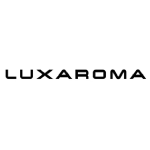
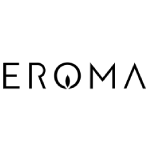
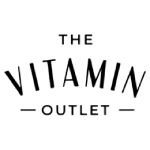













Webflow Design and Development Services in Australia
Webflow
E-commerce
Landing Pages
Web Hosting
Domain
Maintenance
Webflow AGENCY AND Webflow EXPERTS
Affordable Webflow Website Setup
Webflow Setup
We will do full Webflow setup including theme, setting, pages, contact form & more.
Webflow Customisation
We will customise Webflow according to your requirements and make sure looks beautiful as well.
SEO Optimisation
We can provide Webflow SEO optimisation to make more visible on Google and other search engine.
Responsive Design
We will make sure your Webflow store is responsive on most browsers & mobile devices.
100% Satisfaction Guarantee
We will provide unlimited revisions to make sure you are 100% satisfy with your Webflow store design.
Dedicated Project Manager
You will have a dedicated project manager and will work closely with you to get a fast turnaround.
WEBFLOW DESIGN & DEVELOPMENT AGENCY IN AUSTRALIA
Make an impact with a stunning and user-friendly website
Mobile friendly design
All our websites are mobile-friendly and responsive that fit and work on any devices and any screens.
SEO friendly and ready
All our websites are search engine friendly and SEO ready built to make sure website easily discovered by search engine.
User-friendly design
All our website are user-friendly with seamless navigation to minimise friction points to generate more leads and conversions.
Webflow build
We build website in Webflow, which allows you to add, change, edit any text, images and design anytime.
Australia ’s Best Webflow Agency
Let’s Drive With Growth Digital
Discover the transformative potential of Webflow Design & Development by Growth Digital in reshaping your business strategy.
Unlock Your eCommerce Potential with Custom Website Solutions from a Webflow Agency in Australia
Step into the forefront of eCommerce with our tailor-made Website store design and development services. As experts in the realm of Webflow
Crafted-to-Perfection Website Store by a Webflow Agency in Australia
A commanding online presence commences with an exclusive and captivating design, and this is where our proficiency shines. Our Webflow store design services are entirely tailored to mirror your brand’s essence and align with your precise business objectives. We are staunch proponents of steering clear from one-size-fits-all approaches. Instead, we invest significant effort into comprehending your brand essence, target demographic, and industry, thereby creating a design that commands attention. Our designs extend beyond visual allure; they are meticulously honed to streamline user navigation, heighten conversion rates, and deliver an immersive shopping encounter that your patrons will cherish. Through our custom-tailored Webflow store design services, you’re not merely acquiring a website; you’re embracing a potent instrument to steer your brand’s online triumph.
Elevated Conversion-Focused Webflow Store Development by Seasoned Webflow Partners
Crafting an ecommerce store is one facet while sculpting it to convert effectively is an entirely different sphere. This is where our conversion-focused Webflow development services come into play. We embrace a comprehensive approach to store development, optimizing every facet of your virtual emporium to bolster conversion rates. From instinctive navigation and swift-loading pages to secure payment processing and seamless checkouts, we seamlessly facilitate the shopping journey for your clientele. Yet, our commitment extends beyond this juncture. We perpetually monitor your store’s performance, introducing refinements and updates as necessary to uphold elevated conversion rates. With our conversion-centric development services, each visitor morphs into a potential patron.
Attainable Webflow Ecommerce Solutions by Proficient Website Experts
Elevated quality and financial feasibility need not exist in mutual exclusion. Through our reasonably-priced Website store design and development services, you can access a top-tier eCommerce solution without puncturing your budget. Our competitive pricing structures are formulated with your business’s expansion in focus. We ardently believe in delivering value for every financial commitment you make, guaranteeing a substantial return on your investment. Furthermore, we maintain utter transparency within our pricing framework, obviating any concealed costs or unsettling surprises. With us, affordability converges with excellence to present a Website solution that genuinely delivers.
Skillful Webflow Agency in Australia
Unearth the transformative effects of collaborating with a seasoned Webflow
Client-Centric Paradigm for Your Webflow Ecommerce Venture
At the epicenter of our offerings is you – our invaluable clientele. We are staunch proponents of cultivating robust, enduring relationships with our patrons, and this journey commences by appreciating and fulfilling your distinct requisites. Our workflow is a testament to collaboration and openness, ensuring your involvement at each juncture. We hearken to your insights and assimilate them into our endeavor, assuring the ultimate product aligns harmoniously with your vision. We aren’t merely your Webflow
Webflow is a web design and development platform that allows users to create responsive websites visually, without requiring coding skills. It combines website design, development, and hosting into a single platform. Here’s an overview of Webflow’s key features and how it works:
- Visual Web Design: Webflow offers a visual drag-and-drop interface that enables designers to create web layouts, design elements, and animations. Users can arrange and style elements on a canvas, making it easy to create complex layouts without coding.
- Responsive Design: Webflow focuses on responsive web design, allowing you to build websites that adapt seamlessly to different screen sizes, such as smartphones, tablets, and desktops. The platform provides tools to customize how elements appear on various devices.
- CMS (Content Management System): Webflow includes a content management system that enables users to create dynamic, database-driven websites. This is particularly useful for websites with frequently updated content, such as blogs or portfolios.
- Interactions and Animations: Webflow allows you to add interactions and animations to your website elements without writing code. This enhances the user experience by creating engaging and interactive elements.
- Custom Code: While Webflow emphasizes a no-code approach, it does provide the ability to add custom HTML, CSS, and JavaScript code. This makes it possible to implement more complex functionality if needed.
- E-Commerce: Webflow offers e-commerce capabilities, allowing you to set up an online store and manage products, inventory, and payments. This feature is suitable for small to medium-sized e-commerce businesses.
- Hosting: Webflow provides hosting services, which means you can publish your website directly from the platform. You can also connect custom domains and set up SSL certificates for secure browsing.
- Collaboration: Webflow allows multiple team members to collaborate on a single project. Designers, developers, and content creators can work together in the same platform, streamlining the website creation process.
- Templates: Webflow offers a variety of templates that you can use as a starting point for your projects. These templates are customizable, enabling you to tailor them to your specific design and content needs.
- Webflow University: To help users get started and master the platform, Webflow provides extensive educational resources through its Webflow University. This includes tutorials, video guides, and articles on various design and development topics.
Webflow Design Features:
- Pixel-Perfect Control: Webflow’s design interface allows you to have precise control over the positioning, size, and styling of elements on your website. This is crucial for achieving a professional and polished design.
- Flexbox and Grid Layouts: Webflow supports modern layout techniques like Flexbox and CSS Grid, making it easier to create complex and responsive designs.
- Global Styles: You can define global styles for typography, colors, and other design elements, which ensures consistency across your entire website.
- Typography: Webflow offers a wide range of typography options, including custom fonts, font pairing suggestions, line-height adjustments, and more.
- Asset Management: You can upload and manage various types of media assets, such as images, videos, and audio files, within the platform.
Webflow Development Features:
- Custom Interactions: Webflow’s interaction tools allow you to create custom animations and behavior for elements, enhancing the user experience and making your website more interactive.
- Conditional Visibility: You can control when and where certain elements appear on your website based on specific conditions. This feature is useful for showing/hiding content based on user interactions.
- Dynamic Embeds: Webflow enables you to embed external content like maps, videos, and social media feeds using custom code or Webflow’s built-in integrations.
- Form Builder: You can create forms using Webflow’s visual form builder, including various field types and validation options. Form submissions can be connected to third-party services or integrated with Webflow’s CMS.
- Custom Code Integrations: For more advanced functionality, you can insert custom HTML, CSS, and JavaScript code snippets directly into your Webflow project.
- SEO Optimization: Webflow provides tools to optimize your website for search engines, including custom meta tags, sitemaps, and the ability to control how your site’s content appears in search results.
- Webflow API: For developers, Webflow offers an API that allows you to programmatically interact with your Webflow projects, including accessing and updating content.
- Version History: Webflow keeps a detailed version history of your project, making it easy to revert to previous designs or states if needed.
- Client Handoff: You can use Webflow’s client handoff features to share your design and development work with clients or team members, including style guides and assets.
Webflow Responsive Design Tips:
- Breakpoint Management: Utilize Webflow’s breakpoints to design for different screen sizes. Test your design at each breakpoint to ensure that your website looks and functions well across various devices.
- Mobile-First Approach: Start designing your website for mobile devices first and then work your way up to larger screens. This ensures a smoother transition and better responsiveness.
- Preview Mode: Use Webflow’s preview mode to test your design on different devices before publishing. This helps you catch any layout or design issues early on.
- Embrace Flexibility: Embrace the flexibility that Webflow offers with its responsive design tools. Experiment with different layouts and arrangements to find the best solution for your content.
Webflow Advanced Design Techniques:
- CSS Grid Layout: If you’re comfortable with more advanced layout techniques, consider using CSS Grid for complex grid-based designs. Webflow supports CSS Grid, allowing for more intricate and creative layouts.
- Custom CSS Classes: Webflow allows you to assign custom CSS classes to elements, giving you greater control over styling. This is especially useful for applying specific styles that aren’t covered by the visual design options.
Webflow Interaction and Animation Tips:
- Subtle Animations: Use animations and interactions to enhance the user experience, but keep them subtle and purposeful. Overuse of animations can lead to a cluttered and distracting website.
- User Feedback: Use animations to provide feedback to users, such as indicating a successful form submission or highlighting interactive elements.
Webflow CMS and Dynamic Content:
- Dynamic Lists: Webflow’s CMS allows you to create dynamic content using collections and dynamic lists. This is particularly useful for displaying blog posts, portfolios, or other types of regularly updated content.
- Dynamic Pages: You can use Webflow’s CMS to create dynamic templates for different types of content, ensuring a consistent design while allowing for a dynamic content population.
Webflow Custom Code and Integration:
- Embed Custom Code: Webflow allows you to embed third-party widgets and tools using custom code blocks. This can extend the functionality of your website with tools like live chat, social media feeds, and more.
- API Integrations: If you have coding experience, you can use Webflow’s API to integrate your website with other services and create more complex functionality.
Webflow Performance and Optimization:
- Image Compression: Optimize your images for the web by compressing them without sacrificing quality. Webflow has built-in tools for optimizing images.
- Minimize Code: Keep your code clean and efficient. Minimize unnecessary HTML, CSS, and JavaScript to improve your website’s loading speed.
- Browser Testing: Test your website on different web browsers to ensure consistent performance and appearance across various platforms.
Webflow Educational Resources:
- Webflow University: Take advantage of Webflow University’s tutorials, guides, and courses to enhance your skills and understanding of the platform.
- Community Forums: Engage with the Webflow community to ask questions, share experiences, and learn from other designers and developers.
Webflow E-Commerce and Business Tips:
- Product Management: When setting up an e-commerce store, pay attention to product categorization, clear product descriptions, high-quality images, and easy navigation. This will help users find and understand your products easily.
- Checkout Process: Streamline the checkout process by minimizing the number of steps and asking for essential information only. Provide multiple payment options to cater to a wider audience.
- Responsive E-Commerce: Ensure that your e-commerce store is fully responsive, as many users make purchases from mobile devices. Test the entire shopping experience on various screen sizes.
Webflow Collaboration and Workflow:
- Designer-Developer Collaboration: If you’re working in a team, establish a smooth workflow between designers and developers. Webflow’s collaborative features can help bridge the gap between design and implementation.
- Naming Conventions: Use clear and consistent naming conventions for elements, classes, and interactions. This makes it easier for both you and your team to understand and manage the project.
- Project Organization: Organize your project’s structure in a way that reflects the content hierarchy. This makes it simpler to manage and update content, especially in larger projects.
Webflow Client Communication:
- Design Presentations: Use Webflow’s staging feature to create a temporary URL where clients can preview and interact with the website before it goes live. This allows for smoother design presentations and client feedback.
- Client Training: If your clients will be managing their website after launch, consider providing them with training on how to use the Webflow Editor and manage content.
Webflow Best Practices:
- Regular Backups: Regularly back up your Webflow projects to avoid data loss. Webflow provides the ability to restore previous versions of your project if needed.
- Optimize Images: Large images can slow down your website’s loading speed. Use Webflow’s image optimization tools or external tools to compress images without compromising quality.
- Test Cross-Browser Compatibility: Test your website on different browsers (Chrome, Firefox, Safari, etc.) to ensure consistent performance and appearance across the board.
- Accessibility: Design with accessibility in mind. Use semantic HTML, provide alt text for images, and ensure that your website is usable by people with disabilities.
Webflow Continuous Learning:
- Stay Updated: The web design and development field evolves rapidly. Stay updated with industry trends, design principles, and coding techniques to keep your skills sharp.
- Experiment and Innovate: Use Webflow as a platform for experimentation. Try out new design trends, techniques, and interactions to keep your projects fresh and innovative.
Webflow Hosting and Performance:
- Content Delivery Network (CDN): Webflow uses a global CDN to distribute your website’s assets across multiple servers worldwide. This ensures fast loading times for users across different geographic locations.
- SSL Security: Webflow provides free SSL certificates for all websites hosted on their platform. This ensures secure browsing and boosts your website’s credibility.
- Custom Domain Setup: Connect your custom domain to your Webflow site for a more professional and branded web address.
- Gzip Compression: Enable Gzip compression to reduce the size of files sent to browsers, resulting in faster loading times.
Webflow Design Principles:
- Whitespace: Use whitespace effectively to improve readability and create a clean, organized design.
- Color Harmony: Choose a cohesive color palette that aligns with your brand and evokes the right emotions for your target audience.
- Typography Hierarchy: Establish a clear hierarchy for your typography, using different font sizes and styles to guide users through your content.
- Consistency: Maintain consistency in design elements such as buttons, headings, and navigation across different pages of your website.
Webflow Interactions and Animations:
- Triggered Animations: Use interactions triggered by user actions, like scrolling or hovering, to engage users and highlight important content.
- Micro-Interactions: Employ subtle micro-interactions, such as button animations or hover effects, to add a touch of interactivity and delight to your design.
Webflow SEO Optimization:
- Meta Tags: Craft descriptive and concise meta titles and descriptions for each page to improve search engine visibility and click-through rates.
- Header Tags: Use proper HTML header tags (H1, H2, H3, etc.) to structure your content hierarchically and help search engines understand your content.
- Schema Markup: Implement schema markup to provide search engines with additional context about your content, potentially leading to rich snippets in search results.
Webflow Mobile Optimization:
- Mobile-First Testing: Always test your website on mobile devices first to ensure that it looks and functions well on smaller screens.
- Touch-Friendly Elements: Ensure that buttons and interactive elements are appropriately sized and spaced for touch interaction.
Webflow E-Commerce Enhancements:
- Product Variants: Implement product variants with different options like size, color, and quantity for a more versatile e-commerce experience.
- Product Customization: Enable customers to customize products by offering options like monogramming, color choices, or text engraving.






